You experience VR tunnel vision primarily because consumer headsets limit your field of view to around 110 degrees compared to your natural 180-degree vision. This creates a window-like effect with black borders that constantly remind you you’re wearing a device. Hardware constraints, lens distortion at edges, and processing power bottlenecks further restrict peripheral vision. Visual-physical sensory mismatches and IPD misalignment compound these effects, forcing your brain to compensate for missing information and explore the underlying technical factors.
Field of View Limitations in Consumer VR Headsets

When you put on a consumer VR headset, you’re immediately confronted with one of the technology’s most significant limitations: a drastically reduced field of view.
While your natural vision spans over 180 degrees, most consumer headsets cap out at around 110 degrees, creating an instant tunnel vision effect.
This restriction forces you to experience virtual worlds through what feels like looking through a window rather than being fully immersed.
You’ll notice the stark black borders surrounding your display, constantly reminding you that you’re wearing a device.
The limited field of view means you can’t rely on your peripheral vision like you normally would, requiring frequent head movements to scan your virtual environment effectively and maintain spatial awareness.
Hardware Constraints That Restrict Peripheral Vision
Beyond the limited field of view itself, several core hardware components actively conspire to narrow your peripheral vision even further.
The physical constraints of VR technology create a perfect storm for tunnel vision effects:
Hardware limitations in modern VR headsets systematically reduce peripheral vision, creating an unavoidable tunnel effect that constrains the immersive experience.
- Screen Size Limitations – Your headset’s displays can only stretch so far before becoming prohibitively expensive and heavy, forcing manufacturers to prioritize the central viewing area where you’ll focus most.
- Lens Distortion Problems – The optical lenses that magnify your view inevitably distort images at the edges, making peripheral areas blurry or unusable, effectively shrinking your usable field of view.
- Processing Power Bottlenecks – Rendering wider fields of view demands exponentially more computational power, which current consumer hardware simply can’t deliver without sacrificing frame rates or image quality.
Visual-Physical Sensory Mismatch and Disorientation

Your brain expects your body to move when your eyes tell it you’re racing through a virtual landscape, but since you’re standing still in your living room, this creates a jarring sensory conflict that can leave you feeling disoriented and nauseous.
This visual-physical sensory mismatch occurs because your brain can’t reconcile what you’re seeing with what your body’s actually experiencing.
The confusion intensifies when your VR headset’s narrow field of view creates tunnel vision effects, making the disconnect between visual and physical cues even more pronounced.
You’ll likely experience dizziness, difficulty focusing, and motion sickness as your brain struggles to process these conflicting signals.
Gradual exposure to VR experiences helps your brain adapt to these mixed sensory inputs over time.
Impact of Display Technology on Tunnel Vision
Although consumer VR headsets have evolved dramatically in recent years, their display technology remains a primary culprit behind tunnel vision effects that diminish your immersive experience.
Current display technology creates several barriers to natural vision:
- Limited field of view – Most headsets max out at 110 degrees compared to your natural 180-degree vision, creating an artificial tunnel effect that restricts peripheral awareness.
- Brightness distribution issues – You’ll notice bright central areas while peripheral regions stay dark, forcing your eyes to focus on a narrow zone and intensifying tunnel vision.
- Screen size constraints – Lens distortion and display limitations blur edges when manufacturers attempt wider viewing angles, compromising visual clarity.
Fortunately, innovations like SparseLightVR are addressing these challenges by using LED arrays to fill dark spots, potentially expanding functional viewing areas.
Lens Design and Optical Distortion Effects
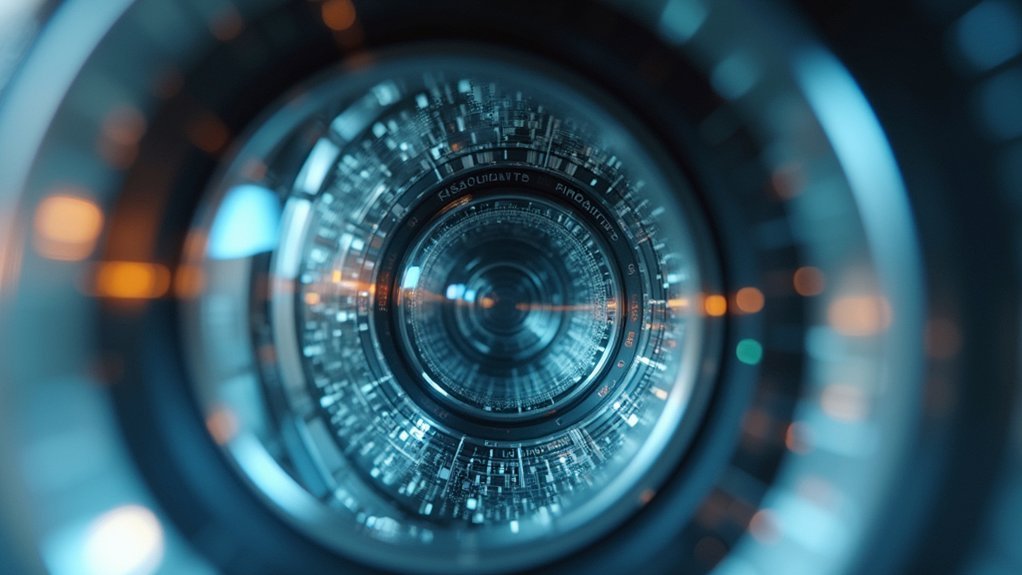
Three critical lens design flaws work together to create the tunnel vision that plagues your VR experience. Your headset’s limited 110-degree field of view immediately cuts your natural 180-degree vision by nearly 40%. This restriction forces you into an artificial visual cage that breaks immersion.
Lens distortion compounds this problem by blurring peripheral areas while maintaining sharp central focus. You’re fundamentally looking through a clear window surrounded by fog, naturally drawing your attention inward.
| Lens Issue | Your Experience | Emotional Impact |
|---|---|---|
| Edge Distortion | Blurred peripherals | Claustrophobic feeling |
| Limited FOV | Restricted vision | Trapped sensation |
| Central Focus | Tunnel-like view | Disconnected immersion |
| Poor Clarity | Strained viewing | Frustrated engagement |
Aspherical lens advances promise relief, but current consumer technology still prioritizes central clarity over thorough peripheral visibility.
Processing Power Requirements for Wider FOV
When you’re experiencing tunnel vision in VR, it’s often because your headset can’t handle the massive processing demands of rendering a wider field of view.
You’ll need considerably more GPU power to render high-quality visuals across a larger screen area, which most consumer hardware simply can’t deliver without compromising performance.
The computational costs skyrocket as developers must maintain high resolution and frame rates across that expanded viewing area, making wider FOV a hardware-intensive challenge.
Hardware Performance Demands
Since expanding your VR headset’s field of view requires rendering exponentially more visual data, your system’s processing power becomes the primary bottleneck limiting immersive experiences.
Your hardware must work harder to maintain smooth performance as FOV increases from the standard 110 degrees toward human vision’s 180-degree range.
Your system faces three critical performance challenges:
- Graphics Processing – Your GPU must render considerably more pixels simultaneously while maintaining 90+ FPS to prevent motion sickness.
- CPU Coordination – Your processor must handle complex calculations for head tracking and visual updates without creating latency.
- Memory Bandwidth – Your system requires faster data transfer rates to support the increased visual information flow.
Without adequate processing power, you’ll experience stuttering, lag, and the tunnel vision effect that breaks immersion completely.
Computational Rendering Costs
The exponential increase in computational demands becomes painfully apparent when you examine the raw numbers behind wider FOV rendering. Your VR system must process considerably more pixels while maintaining the high frame rates necessary to prevent motion sickness.
As your field of view expands beyond the standard 110-degree limit of consumer headsets, computational rendering costs skyrocket, demanding advanced GPUs and sophisticated optimization techniques.
You’ll need high-performance computing resources to handle real-time rendering at wider FOVs, where latency becomes your worst enemy.
Fortunately, foveated rendering offers a solution by prioritizing high-resolution detail in your central vision while reducing peripheral rendering quality. This technique helps bridge the gap between your natural 180-degree vision and current hardware limitations.
IPD Settings and Their Role in Visual Perception
One critical factor that directly impacts your VR visual experience is your interpupillary distance (IPD) – the measurement between your pupils’ centers.
When your headset’s IPD setting doesn’t match your natural measurement, you’ll experience uncomfortable visual distortions that can create tunnel vision effects.
Proper IPD alignment guarantees the lenses correspond perfectly with your eye positioning, preventing:
- Double vision and blurriness that forces your brain to work harder processing conflicting visual information
- Eye strain and fatigue from constantly trying to compensate for misaligned optics
- Reduced field of view that creates an artificial tunnel effect around your peripheral vision
Most VR headsets max out around 70mm IPD settings, but users with wider measurements often struggle with insufficient adjustment ranges.
Getting your IPD right eliminates these visual anomalies and restores natural depth perception.
Screen Door Effect and Edge Clarity Issues
Even with perfect IPD alignment, you’ll likely encounter another visual phenomenon that contributes to tunnel vision: the screen door effect. This occurs when you perceive a grid-like pattern formed by spaces between pixels on VR displays, reducing immersion and clarity in your virtual environment.
You’ll also notice edge clarity issues caused by lens distortion and pixel arrangement, making objects at your visual field’s periphery appear blurry or less defined.
The combination of the screen door effect and edge clarity problems creates a disjointed experience that detracts from overall realism. High-resolution displays and advanced optics are essential for mitigating these issues.
Visual artifacts and optical limitations work together to undermine VR immersion, requiring cutting-edge display technology and precision optics to overcome.
When edge clarity improves, you’ll find enhanced ability to track movement and interact with virtual objects, reducing discomfort and disorientation.
Motion Tracking Latency Contributing to Narrow Focus
When your VR headset can’t keep up with your head movements, motion tracking latency creates a disconnect that forces your brain to focus more narrowly on stable visual elements. This delay between your physical movements and visual updates disrupts the seamless connection your brain expects, triggering tunnel vision as a protective response.
High latency particularly affects your peripheral vision, where delays become most noticeable.
Here’s how motion tracking latency contributes to narrow focus:
- Latency above 20 milliseconds causes noticeable disorientation and forces concentrated central vision.
- Processing delays between headset and computer create visual lag that triggers motion sickness.
- Inadequate hardware performance compounds tracking issues, making peripheral vision unreliable.
You’ll need powerful processing capabilities and updated drivers to minimize these effects and maintain natural visual perception.
Frequently Asked Questions
How to Get Rid of Tunnel Vision in VR?
You’ll reduce tunnel vision by choosing headsets with wider FOV exceeding 110 degrees, taking regular breaks, and using curved displays that align with your eye’s natural shape for better peripheral vision.
What Causes Random Tunnel Vision?
Random tunnel vision occurs when you’re stressed, anxious, or overwhelmed, causing your brain to narrow focus. It can also happen due to fatigue, medical conditions, or when you’re concentrating intensely on something specific.
Why Is My Vision Weird After Playing VR?
Your vision’s weird after VR because prolonged headset use strains your eye muscles, disrupts normal focusing mechanisms, and forces visual adaptation. You’re experiencing temporary double vision, blurriness, and depth perception changes as your eyes readjust.
What Are the Symptoms of Too Much VR?
You’ll experience visual discomfort like double vision, blurriness focusing on close objects, ocular muscle fatigue, post-VR disorientation called “VR legs,” reality confusion, and lingering screen door burn-in effects in dark environments.





Leave a Reply