You’ll notice the screen door effect in VR headsets because you’re viewing displays extremely close to your eyes, making gaps between individual pixels clearly visible as a grid-like pattern. Current VR technology typically delivers around 2,000 x 2,000 pixels per eye, but you’d need over 600 PPI for natural visual acuity at such close distances. Budget headsets with PenTile subpixel arrangements worsen this effect, while higher-end models with RGB stripe layouts greatly reduce it—and emerging technologies promise even better solutions ahead.
Understanding the Visual Anomaly That Disrupts VR Immersion
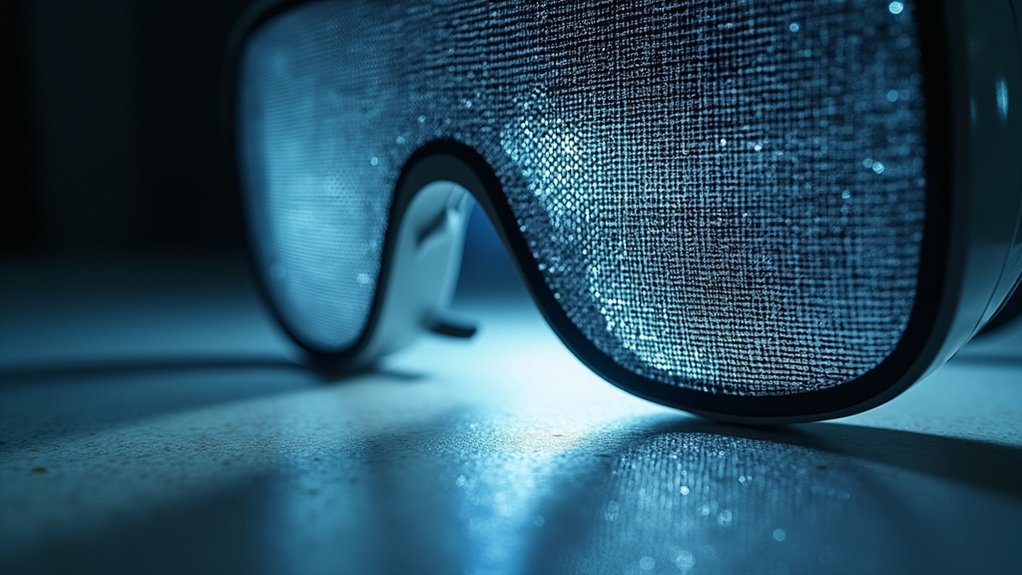
When you strap on a VR headset and peer into virtual worlds, you might notice a frustrating grid-like pattern that makes the experience feel like you’re looking through a screen door.
This visual anomaly, known as the screen door effect, occurs because you’re viewing displays extremely close to your eyes. The gaps between individual pixels become visible, creating that telltale mesh-like appearance that breaks immersion.
The problem stems from current display technology limitations. Your eyes can resolve individual pixels and their spaces when screens sit just inches away.
Lower resolution headsets make this more pronounced since pixel density doesn’t match human visual acuity. You’ll see this grid pattern overlay virtual environments, constantly reminding you that you’re wearing technology rather than experiencing seamless digital reality.
How Pixel Gaps Become Visible Through VR Lenses
When you put on a VR headset, you’re placing screens just inches from your eyes, creating an unavoidable magnification effect.
The lenses designed to create that immersive field of view also amplify every detail of the display, including the tiny gaps between individual pixels that would normally be invisible at typical viewing distances.
This close proximity turns what should be seamless imagery into a visible grid pattern, as your eyes can now resolve the physical structure of the display that was never meant to be seen so clearly.
Magnification Reveals Pixel Structure
As you peer into a VR headset, the powerful lenses transform what would normally be a smooth digital image into a magnified view that reveals the underlying pixel architecture. When you position your eyes close to the display, the magnification effect exposes individual pixels and their gaps, creating the screen door effect that disrupts immersion.
| Viewing Distance | Pixel Visibility |
|---|---|
| Normal Monitor | Seamless Blend |
| VR Close-Up | Individual Pixels |
| High-End Headset | Minimal Gaps |
| Lower-End Model | Pronounced Structure |
Even with 2,000 x 2,000 pixels per eye, the proximity magnifies these structures. You’ll notice how the lenses fundamentally act as microscopes, making pixel boundaries clearly visible where they’d normally disappear at typical viewing distances.
Close Proximity Exposes Gaps
The extreme closeness between your eyes and VR displays—typically less than two inches—transforms barely perceptible pixel boundaries into clearly visible lines that create the characteristic grid pattern of screen door effect.
When you view a smartphone or monitor from normal distances, your brain naturally blends individual pixels together into smooth images. However, VR headsets position screens so close that the gaps between pixels become impossible to ignore.
This proximity issue becomes particularly problematic when combined with the magnification properties of VR lenses.
You’re fundamentally looking at a magnified version of gaps that would otherwise remain invisible. The closer the display sits to your eyes, the more pronounced these pixel boundaries appear, making the screen door effect an unavoidable consequence of current VR design constraints.
The Role of Display Resolution in Screen Door Visibility

You’ll find that display resolution directly determines how visible the screen door effect becomes in your VR headset.
When your headset’s pixel density drops below 300 PPI, you’re more likely to notice individual pixels and the gaps between them during gameplay.
Current technology still faces limitations in achieving the resolution needed to completely eliminate SDE, though newer headsets with resolutions exceeding 2000 x 2000 per eye considerably reduce its impact.
Pixel Density Fundamentals
When you peer through a VR headset’s lenses, pixel density serves as the primary determinant of whether you’ll notice the dreaded screen door effect. Measured in pixels per inch (PPI), this metric directly controls how visible the gaps between individual pixels appear.
Higher pixel density means smaller spaces between pixels, creating a more seamless visual experience. Your eyes require VR displays with pixel densities above 600 PPI to match natural visual acuity at close viewing distances.
Unfortunately, many current headsets fall below this threshold, making the screen door effect noticeable. When manufacturers pack more pixels into the same display area, they’re effectively reducing the size of those problematic gaps that create the mesh-like appearance that disrupts your immersion in virtual worlds.
Resolution Vs Visual Acuity
Display resolution works hand-in-hand with pixel density to determine how much screen door effect you’ll experience. Your eyes can discern details as small as 1 arcminute, creating a benchmark that VR displays must meet to eliminate visible pixel gaps.
High-end headsets like the Pimax Crystal deliver 5760 x 2880 pixels per eye, dramatically reducing screen door effect through increased pixel density. In contrast, budget headsets with roughly 2,000 x 2,000 pixels per eye showcase pronounced grid patterns due to larger gaps between pixels.
Since VR screens sit less than two inches from your eyes, you’re more likely to spot these gaps compared to traditional displays.
Higher resolution directly translates to smaller, less visible pixels, making the screen door effect nearly imperceptible.
Current Technology Limitations
Despite significant advances in VR technology, current display limitations continue to create visible pixel structures that compromise immersion. When you’re wearing most consumer VR headsets, you’ll notice the screen door effect because they typically feature around 2,000 x 2,000 pixels per eye. This display resolution falls short of the 300 PPI threshold your eyes need for seamless visual experiences.
| VR Headset Category | Resolution Per Eye | Your Experience |
|---|---|---|
| Budget Models | 1832 x 1920 | Noticeable grid lines |
| Mid-Range | 2160 x 2160 | Reduced but visible SDE |
| High-End | 2880 x 2880+ | Minimal pixel visibility |
Budget headsets using PenTile subpixel arrangements worsen the situation, creating lower effective resolution and increased pixel gaps that break your sense of presence in virtual worlds.
Why Proximity to Eyes Amplifies the Effect
Since VR displays sit less than two inches from your eyes, they create an optical challenge that traditional screens don’t face. This extreme proximity makes individual pixels and the gaps between them clearly visible, disrupting the seamless visual experience that VR headsets aim to deliver.
Your eyes can easily detect the pixel structure when screens are this close, especially since standard VR resolutions of around 2,000 x 2,000 pixels per eye don’t meet human visual acuity requirements at such distances.
Current VR resolutions fall short of human visual acuity requirements when displays are positioned just inches from your eyes.
The optical lenses compound this problem by magnifying the display, which simultaneously enlarges the pixel gaps and intensifies the screen door effect.
Your sensitivity to this phenomenon varies, but the close proximity consistently makes the mesh-like pattern more noticeable, markedly impacting your overall immersion.
Pentile Vs RGB Stripe Subpixel Arrangements
Your VR headset’s subpixel arrangement directly determines how pronounced the screen door effect appears during use.
You’ll encounter two main types: PenTile matrix structures that use fewer subpixels per pixel, and RGB stripe layouts that feature three distinct subpixels for each pixel.
The arrangement you’re viewing through greatly impacts visual quality, with each design producing different levels of clarity and screen door visibility.
PenTile Matrix Structure
When you’re examining why some VR headsets produce more noticeable screen door effects than others, the subpixel arrangement plays an essential role in determining what you’ll see.
The PenTile matrix structure uses a specific pattern where each pixel contains a combination of red, green, and blue subpixels, but not in the traditional way you’d expect.
Unlike RGB stripe arrangements that place all three subpixels linearly within each pixel, PenTile configurations share subpixels between adjacent pixels.
This design creates a lower effective resolution compared to RGB stripe displays. You’ll notice the screen door effect becomes more pronounced because gaps between subpixels are more visible, especially in lower resolution setups where pixel density isn’t high enough to mask these inherent structural limitations.
RGB Stripe Layout
The RGB stripe layout arranges red, green, and blue subpixels in neat, orderly rows within each pixel, creating a fundamentally different visual experience than PenTile’s shared subpixel approach.
You’ll notice markedly better color accuracy and reduced pixel gaps with this configuration, as each pixel contains its complete set of subpixels aligned in sequence.
When you’re using a VR headset with RGB stripe displays, the screen door effect becomes much less noticeable.
The seamless alignment allows colors to blend more naturally, creating smoother shifts between pixels. Higher-end VR manufacturers increasingly adopt this layout despite increased costs because it delivers superior visual quality.
As pixel density improves in newer headsets, RGB stripe arrangements maximize these advances, providing you with enhanced immersion and reduced visual artifacts that can break your sense of presence.
Visual Quality Differences
Several key differences distinguish PenTile from RGB stripe subpixel arrangements, with each configuration producing dramatically different visual experiences in VR headsets.
When you use PenTile displays, you’ll notice grainier images and more pronounced color inaccuracies due to shared subpixels between adjacent pixels. This sharing creates a more visible screen door effect, especially during close-up viewing typical in VR applications.
RGB stripe arrangements deliver superior visual quality through consistent color reproduction and higher perceived resolution. You’ll experience reduced pixel gaps and enhanced overall clarity.
Budget VR headsets often use PenTile layouts for cost savings, resulting in more noticeable screen door patterns. Premium headsets like the Pimax Crystal employ RGB stripe technology with higher pixel densities, considerably minimizing visual artifacts and providing you with a more immersive experience.
Current Technology Limitations in Pixel Density
Despite significant progress in display technology, current VR headsets can’t deliver the pixel densities needed to eliminate the screen door effect entirely.
When you’re wearing a VR headset, the display sits less than two inches from your eyes, which amplifies the visibility of individual pixels dramatically. Most standard headsets feature around 2,000 x 2,000 pixels per eye, creating noticeable gaps between pixels that form the characteristic grid pattern.
The challenge becomes even more pronounced with budget headsets that use PenTile subpixel arrangements instead of RGB stripe layouts. These configurations reduce effective resolution and make pixel gaps more visible.
While high-end models like the Pimax Crystal push boundaries with 5760 x 2880 pixels per eye, current technology still struggles to match human visual acuity at such close viewing distances.
Mechanical Shifting Solutions for Pixel Gap Reduction
While traditional approaches focus on cramming more pixels into displays, mechanical shifting solutions take a different route by physically moving the existing pixels to fill in visible gaps.
You’ll find these systems use piezo actuators to “shake” your display at precise frequencies, effectively making pixel boundaries less visible to your eyes.
These mechanical shifting solutions work particularly well with square pixel architectures featuring 9.4 μm RGBW displays.
When you’re wearing a VR headset equipped with this technology, the actuators rapidly shift pixels back and forth, creating overlapping coverage that minimizes those annoying grid lines.
The beauty of this approach is its versatility—you can reduce SDE across various display types without requiring entirely new screen technologies, making smoother virtual experiences more accessible.
Anti-Aliasing Techniques to Smooth Visual Artifacts
Beyond hardware-based pixel manipulation, software-driven anti-aliasing techniques tackle visual artifacts by intelligently blending colors between adjacent pixels. You’ll find MSAA and FXAA are common methods that smooth jagged edges without severely impacting performance.
While these techniques won’t eliminate the screen door effect caused by visible pixel gaps, they’ll greatly improve your overall visual experience.
Advanced Temporal Anti-Aliasing uses previous frame data to reduce pixelation perception in your VR environment. When you’re exploring virtual worlds, effective anti-aliasing minimizes distracting visual artifacts that can break immersion.
However, you’ll need to balance graphical quality with performance to maintain smooth framerates. The key is finding ideal settings that enhance visual fidelity while preserving the responsive experience essential for comfortable VR usage.
Lens Quality Impact on Screen Door Perception
How much do the lenses in your VR headset affect what you actually see? The lens quality in your device directly impacts how pronounced the screen door effect appears.
The quality of your VR headset’s lenses directly determines how visible the screen door effect becomes during use.
When you’re using headsets with poor-quality lenses, you’ll notice the gaps between pixels become more visible because the lenses distort the image and fail to properly magnify the display.
Higher-quality lenses work differently. They magnify the image effectively, making individual pixels and the spaces between them appear smaller to your eyes.
The design and coating of premium lenses also minimize glare and aberrations that would otherwise amplify the screen door effect during close viewing.
Modern high-end VR headsets now incorporate aspheric lenses specifically to enhance visual clarity and considerably reduce this distracting visual artifact.
Emerging Display Technologies Targeting SDE Reduction
As VR manufacturers push the boundaries of visual fidelity, they’re implementing cutting-edge display technologies specifically designed to eliminate the screen door effect.
You’ll find QLED and Mini LED panels in premium headsets like the Pimax Crystal, delivering dramatically higher pixel density that makes individual pixels virtually invisible. These emerging display technologies fundamentally alter how you experience VR content.
Manufacturers are also shifting from PenTile matrices to RGB stripe layouts, minimizing pixel gaps that create the notorious grid pattern.
You’ll notice sharper, clearer images as these subpixel arrangements reduce the screen door effect considerably. Advanced techniques like pixel shifting use piezo actuators to “shake” displays, making pixels appear smaller than they actually are.
As 4K and beyond resolutions become standard, these innovations promise to completely eliminate the screen door effect from your VR experience.
Comparing SDE Across Different VR Headset Models
While these advanced display technologies show promise for future VR experiences, today’s headset market presents a wide spectrum of screen door effect visibility across different models.
You’ll notice significant differences when comparing popular headsets. The Quest 2 and HP Reverb G2’s 2,000 x 2,000 pixel resolution creates noticeable screen door patterns, while the Valve Index’s lower 1,440 x 1,600 count makes artifacts even more pronounced.
Higher pixel counts translate directly to clearer visuals, with the Quest 2’s superior resolution delivering sharper images than the Index’s dated display technology.
PSVR2’s denser arrangement still struggles with screen door effect due to its PenTile subpixel layout versus standard RGB stripes.
High-end options like Pimax Crystal and Varjo Aero dramatically reduce these issues through superior pixel density at 5760 x 2880 per eye.
However, your individual sensitivity ultimately determines how much these artifacts affect your experience.
Frequently Asked Questions
What Is the Screen Door Effect on VR Headsets?
You’ll notice a mesh-like pattern when using VR headsets, called the screen door effect. It’s caused by visible gaps between pixels that create a grid appearance, disrupting your immersion in virtual environments.
How Do I Reduce the Screen Door Effect in Oculus?
You can reduce Oculus screen door effect by increasing rendering resolution, enabling Oculus Link for PC VR, adjusting anti-aliasing settings, ensuring proper headset fit, and keeping lenses clean from smudges.
What Causes the Screen Door Effect?
You’ll see screen door effect when individual pixels and gaps between them become visible due to low pixel density, close viewing distance in VR headsets, and subpixel arrangements like PenTile layouts.
What Is the Vision Screen Door Effect?
You’ll notice a mesh-like pattern when using VR headsets – that’s the screen door effect. You’re seeing gaps between pixels because the display sits so close to your eyes, creating visible grid lines.





Leave a Reply